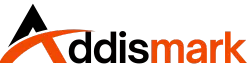To safeguard your electronics from cybersecurity threats, implementing proactive measures is key. From updating software to fortifying your accounts with robust passwords and two-factor authentication, these steps build a solid defense. Yet, the digital landscape is ever-evolving, presenting new challenges. So, what additional strategies exist to bolster your cybersecurity arsenal and shield your devices from the myriad of online dangers lurking in the shadows?
Update Software Regularly
To keep your electronics safe from cybersecurity threats, make sure to regularly update your software. Software updates often contain patches that fix vulnerabilities that hackers can exploit to gain access to your device. By staying up to date with these updates, you ensure that your devices have the latest security features, protecting your data and personal information.
Hackers are constantly developing new ways to breach systems, and software developers work just as hard to stay ahead of these threats. Ignoring software updates leaves your devices open to known vulnerabilities that hackers can easily leverage. Set up automatic updates whenever possible to ensure you never miss an important security patch.
Regularly updating your software is like adding new locks to your doors to keep intruders out. It's a simple yet crucial step in maintaining the security of your electronics. Make it a habit to check for updates on all your devices, including smartphones, computers, and tablets, to stay one step ahead of cyber threats.
Use Strong Passwords
Regularly updating your software serves as a foundational step in safeguarding your electronics from cybersecurity threats.
When it comes to protecting your devices, one of the key practices you should prioritize is using strong passwords. Strong passwords act as a crucial line of defense against unauthorized access to your sensitive information.
When creating passwords, ensure they're complex by using a combination of letters (both uppercase and lowercase), numbers, and special characters. Avoid using easily guessable information such as birthdays, names, or common phrases.
It's essential to use different passwords for each of your accounts to prevent a security breach that could compromise multiple platforms if one password is exposed. Consider utilizing a reputable password manager to securely store and manage your passwords across various accounts.
Be Cautious of Emails
When navigating the digital landscape, exercising caution with emails is paramount to safeguarding your electronic devices from potential cybersecurity threats. Cybercriminals often use email as a tool to trick individuals into clicking on malicious links or providing sensitive information. To protect yourself, be wary of emails from unknown senders or unexpected sources. Look out for red flags such as spelling errors, urgent demands for action, or requests for personal information.
Avoid clicking on links or downloading attachments from suspicious emails, as they could contain malware designed to compromise your device. Be cautious of emails claiming to be from legitimate organizations requesting login credentials or financial details. When in doubt, verify the sender's identity through a separate communication channel before taking any action.
Remember that legitimate companies typically don't ask for sensitive information via email. By staying vigilant and questioning the authenticity of emails, you can better defend against potential cybersecurity threats and keep your electronic devices safe.
Avoid Suspicious Websites
Exercise caution when browsing online to steer clear of suspicious websites that may pose cybersecurity risks to your electronic devices. These websites often contain malware or phishing attempts designed to compromise your device's security. To avoid falling victim to these threats, be wary of websites with unusual or misspelled domain names, as they could be imitating legitimate sites to deceive you. Additionally, refrain from clicking on pop-up ads or links from unknown sources, as they may lead you to malicious websites.
It's crucial to verify the legitimacy of a website before entering any personal information or downloading files from it. Look for secure websites with 'https' in the URL and valid security certificates. Consider using web filters or security software that can help identify and block potentially dangerous websites. Remember, staying vigilant and cautious while browsing the internet is key to keeping your electronics safe from cybersecurity threats originating from suspicious websites.
Enable Two-Factor Authentication
To enhance the security of your electronic devices, consider enabling two-factor authentication. Two-factor authentication adds an extra layer of protection beyond just a password. It typically requires something you know (like a password) and something you have (like a code sent to your phone) to verify your identity. By enabling two-factor authentication on your devices and accounts, you make it significantly harder for cybercriminals to gain unauthorized access.
Setting up two-factor authentication is usually a straightforward process. Many online services and apps offer this feature in their security settings. Once activated, you'll receive a prompt or code on your trusted device whenever you log in. This means that even if someone obtains your password, they'd still need the second factor to access your accounts.